Translate

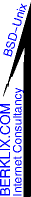
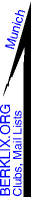
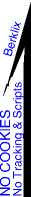







IBU
|
|
DSL Splitters @ 2021-12
See Also
How UK do DSL filters
community . talktalk . co . uk / t5 / Articles / Fix - slow - broadband - speeds / ta - p / 2204649
community . talktalk . co . uk / t5 / Articles / Your - guide - to - microfilters / ta - p / 2205399
accessories . talktalk . co . uk / productdescription / 9
en . wikipedia . org / wiki / DSL_filter
(3rd paragraph at
en . wikipedia . org / wiki / DSL_filter # Installation
is badly written. The middle very bad
Things To Know & Check
Router can connect direct to line, (probably best direct),
or router can plug into DSL socket of a splitter if a
splitter happens to be plugged in there).
All other phone devices (*** such as phones, caller ID,
DECT phone wireless base stations, answerphones, disability
fall detector/ alert caller, burglar/ intruder auto callers,
extension external bells eg for garden/ garage, fax, fax
modem, old fashioned slow modems, etc ) must each have
splitters between devices & phone line.
If you have any other phone devices (***) sharing
a double or triple socket on a trailing external
in line multi socket on a cable: Then between that
double or triple socket & the wall, install a filter.
You don't then need 2 or 3 separate filters one per
*** device.
BUT if you have any other phone devices (***)
plugging separately direct in wall onto the raw
line, then you must have separate filters
A splitter is a small box (smaller than a pack of 20
cigarettes) with 1 plug & 2 sockets, the socket labeled
for DSL modem is essentially wired un-filtered to the line
(or possibly via a high frequency pass filter), the socket
for traditional old phones (POTS=Plain Old Phone Service)
has a low pass filter
Splitters / Filters are more expensive, & you usually get
just 2 bundled with a free router in a 2 year UK DSL modem/
router contract. & you may have more that 2 multi way phone
sockets round the house/ flat. So go for the route of
multiple devices in external multi way sockets, then a
single splitter/filter between that & wall socket.
No other phone devices (***) except router can be allowed
to connect to phone line except via a filter.
Check all filters/splitters in the house work OK:
en . wikipedia . org / wiki / DSL_filter
"The usual symptom of a failed filter is frequent DSL
disconnects or slow internet speed. The usual procedure to
test for failed filters is to remove all filters and all
other devices and extension cables from the telephone line.
Then connect the DSL modem or router directly to the main
phone line socket and check to see whether the internet
speed increases or disconnects reduce. If this works, one
or more microfilter(s) used with the analog devices need
to be replaced."
The above assumes you don't have an IP-Router. In my case with an
IP router (a Fritz 7490) it's even simpler & more draconian: No
phone etc devices whatever are allowed to plug in to line, except
via phone sockets on router case itself.
In an old house, there were various spurs to extension phones: All
the extension phones were removed, & the extra bell circuit was
removed, but the spurs themselves were not removed, & the IP router
(another Fritz 7490) noticed & sent complaint email to owner,
detailing length of 2 spurs that still needed to be removed, & also
showing speeds a lot lower than the 50 Mit/sec nominal, & also
showing numerous disconnects & re-attaches with new IP numbers.
As UK talktalk & vodafone routers come bundled free with contracts,
at least vodafone bundle a cheap Huawei router without sophistication
like the expensive Fritz shows. I've read the complete manual of
the Huawei from Vodafone, & the Fritz, but not the talktalk.
The cheaper routers that Deutsche Telekom bundle in are also not as
sophisticated as self selected & self bought routers eg my
Fritz 7490.
|

