Translate

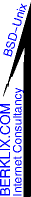
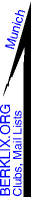
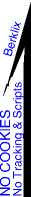







IBU
|
|
Review of X4-Tech Clipman
Silver Edition MP3 Player
Summary: I was reasonably happy with it, but:
Except:
- Screen illumination virtually dead now at 2009.09 (seems
to have got worse even though not in use & not exposed to
direct sunlight.
- The screen seems to have burnt into its default image of
clipman & PC & a data / power transfer. &
- It doesn't support enough sub directories.
- I think (not sure) it's too stupid to sort directory
names in alphabetic order. (ie if you delete some music &
add a new directory. (Solution: copy all music back to
computer, delete all off Clipman, & rewrite to Clipman in
alphabetic order.)
- Speed. Via a Belkin USB-2 Cardbus
adapter, to a single large file on the file system:: date ;
testblock -v -n
dummy ; date Will write then read. Block size 61440 (0xf000).
27 mins for 519,659,520 bytes = 412,428 bytes / sec =
3,299,424 bits/sec That's 3 times slower than Sigmatel
Purchased
2005.09 for 89 Euro in Conrad im Tal, Munich Germany.
Compatibility
Manuals
- The english printed manual is largely
un-intelligible.
- Read the German printed manual instead (if you read
German). Even that has problems, ie the macros to include the
graphic symbols for the keys failed, they are all hollow
squares).
- I guess the original is some Asian language as X4-Tech have 2 x Chinese + Japanese
& Korean & various European operational
languages.
- In both English & German paper manuals (& german
pdf) the pictures on page 4 (E) / 8 (G) of the display are
very poor.
- Info@X4-TECH.de can email you a
colour German PDF & MS-Word manual for your laptop, to
save carrying surplus reference manuals around for all the
gadgets you maybe have. When I asked for English too, X4-Tech
seem to have monochrome hand scanned theirs & mailed it.
A pity X4-Tech didn't put it on the mini cdrom. It's also not
on their web site. Maybe if enough people mail X4-Tech asking
for it, X4-Tech will realise its best to put manuals on the
web, also so that people have better / latest versions / translations.
Flash Upgrade
There's a facility to flash upgrade the operational system,
but no flash upgrade on their web. (Think BIOS PC main board
type flash). Manual marks this as dangerous, for their
technicians only. I mailed X4-Tech & X4-Tech replied
(2005.10.14) there's no flash upgrade available. When there
is, X4-Tech will put it on
their web. If someone notices before me please let me know,
& I'll then delete this note about "None"
Software Problems - Interfacing
- Menu reports my software version as: SCD AT851240
2005/08/15 ACT_3.2.08
- See also http://scrub50187.com/MP4.html
-
(This section referred to by my
devd/berklix.conf entry).
-
If you see Clipman screen going on & off,
alternating between battery charge logo & black off
screen:
- Disappearance of the clipman device may well
crash the computer operating system
- FreeBSD in
a tight loop with while (1);ls -1 /dev/da* ;
end will show da devices coming & going Fast
!
- If USBD or DEVD tries to use those disappearing
/dev/ inodes to mount clipman file system, FreeBSD may
well crash.
- Having any other USB devices connected that also
behave as /dev/da* USB memory sticks or disc drives
is likely to cause them problems too. Disconnect
them.
-
Even if FreeBSD doesn't crash it might well get in
a strange state, where eg
- it can't write /dev/da0, eg fails to fsck -y
-t msdosfs /dev/da0
- Before halt it may crash.
- Never the less, if in doubt a reboot is
recommended.
-
- Thoughts on how to prevent it going clipman going
off, & FreeBSD crashing:
- To ensure Clipman has some battery charged before
attempting to use it: Charge by connecting to a powered
hub not connected to a computer.
However possibly it might be best if it's Not fully
charged, as then it might timeout & disconnect while
it is a mounted file system ?
- The Clipman dual access mode stuff confuses me.
- Turn clipman power OFF before connecting. I have
2007.08 successfully with a turned Off clipman &
FreeBSD 6.2-RELEASE, run mount -t msdosfs /dev/da1
/usb/clipman
Other times this hasn't worked.
- Perhaps turning on clipman, then setting clipman
"Power Off" to "0" may help ?
- I've seen clipman screen go dark after umount
/dev/da0, & then come on again a minute
later.
- I've seen clipman screen flicker during reboot, even
when a powered hub was in between.
- Need to look an man devd to see if can keep power on
& not delete device.
-
OLD NOTES TO BE REVIEWED:
- . With clipman power switch
turned on, & clipman's `Online Mode' set to
@Multi Drive!@|", FreeBSD does not crash, but with
power turned off on Clipman slide switch (& I
cant remember which Online Mode setting I had),
straight after a manual fsck -t msdos /dev/da0,
FreeBSD crashes - sometimes.
- I believe if Clipman powers up from laptop,
laptop mounts the file system, mp3 player then
decides nothing to do, & powers off, (to charge
battery faster I guess), BSD then panics as mounted
file system absent.
-
It takes ages, maybe half a minute to a minute to
connect (on a fast laptop (CPU: Intel(R) Pentium(R)
4 Mobile CPU 1.90GHz (1893.86-MHz 686-class CPU)
but with a USB1 interface):
mount -t msdos /dev/da0 /mnt
I haven't yet explored the FreeBSD ports collection for tools
to generate the movie format (.MTV) format that the clipman
wants. Maybe its just Mpeg TV ie .mpg
- /usr/ports/multimedia/mtv ->
http://www.mpegtv.com/player-license.txt
- http://www.moviecodec.com/topics/7595p1.html
-
Google search
Software Problems - Intrinsic Internal
-
Menus & Manual
Getting out of menus & making the selection active
doesn't seem always as well documented as getting in. (ie
setting time & telling it to start)
Clock
While setting the clock it stops (unlike on a PC BIOS) so
while you set the date, the seconds slip behind.
Music Directory Navigation
is undocumented.
Music Directory Depth
Does it support multi level directories ? I have tried
writing eg /classics/bach/album/tune.mp3 but I can't get
anything deeper than eg /classics/audio_07.jpg to play.
Long names
don't seem to be supported, eg composer_name.album_name
truncates to approx composer_name.
Multi-Drive mode
is only documented relevant to its interaction with
Microsoft, its not clear, but I guess the idea is to
split the memory with an Fdisk MBR, & encrypt the 2nd
smaller slice as private data.
I don't know yet know which FreeBSD tools to use to
convert the .wav from the microphone to mp3.
(For standard .wav files from a CD, no problem with
just eg
lame cdrom_example.wav track.mp3
file cdrom_example *
cdrom_example.mp3: MP3, 128 kBits, 44.1 kHz, JStereo
cdrom_example.wav: RIFF (little-endian) data, WAVE audio, Microsoft PCM, 16 bit, stereo 44100 Hz
But with these .wav files from the Clipman I'm stuck .
Here's a little WAV
file (that says "Small Sample") (but I may have to
config apache to serve it, so here a uu-encoded copy in an ascii file
produced by
uuencode hello_sample.wav < hello_sample.wav >
hello_sample.txt
file hello_sample* reports:
hello_sample.wav: RIFF (little-endian) data, WAVE
audio, IMA ADPCM, mono 8000 Hz
Hardware Problems
-
Static
The screen doesn't seem to have a screen saver software,
& quite quickly the screen seems to get burnt in
faint blue images of graphics that are illuminated
frequently.
I touched the aluminium chassis which XP was running
some disk checker. XP aborted the checker. The clipman
hadn't crashed though as a 2nd invocation of the checker
completed OK. I guess the static just interrupted the USB
connection.
Cable
The USB plug is very small (ie smaller than the normal
mini USB plug). The cable that implements it is
un-necessarily heavy & thick. Tough ! You have no
option but to carry it with you to move music.
Chassis
You will need a minute cross headed screwdriver to
unscrew the back, else you can't install the neck
suspended carry cord, cos X4-Tech forgot to make a curve to
bend the string inside the chassis after you try to push
it through one hole & hope it might come out of other
hole, which it never will, being vertical side walls.
Picture
Yes I know its out of focus. I don't plan to fix that.
For a better picture of outside only go to to : X4-Tech

Case
 My aluminium case was badly pressed. I took
a file to it to remove the rough edge before it frayed
the string. My aluminium case was badly pressed. I took
a file to it to remove the rough edge before it frayed
the string.- I added a tiny dob of glue gun glue to round the
inside of the case, to avoid the aluminium cutting the
cord at right angles.
- I assembled it `wrong way up' with holes at base of
unit, so when it hangs round your neck, its right way up
when you lift it to select options. You then need to
shorten the string (to avoid straining audio cable) -
just pull the loop end through & back through the
spring loaded catch.
-
Labels
Labels on buttons on side are too small / discrete, I
stuck an ugly paper label on the front while learning.
Maybe I'll use some Letraset & fix it with some
cellulose spray (after masking screen & sides from
spray drift, or much better, to avoid creep, removing the
aluminium chassis).
-
Features
- Lots.
- Things such as Sequence repeat for learning foreign
languages - I haven't bothered to try.
- Can play multiple albums - A whole morning of
listening without needing to select next album /
cdrom.
- Half the thickness of some clunkier cigarette
lighter size players, which wouldn't fit so well in an
office shirt pocket, whereas this will.
Disclaimer
- My Guess is X4-Tech
is just the European importer, & some co in Asia
makes them, But for URLs, I've just bundled it all as X4-Tech
- This is of course not an authorised or paid review,
just my thoughts.
- All the other conditions of the Disclaimer on the
side panel apply too.
Humour On Related Competing Mac Nano:
See Also:
|


 My aluminium case was badly pressed. I took
a file to it to remove the rough edge before it frayed
the string.
My aluminium case was badly pressed. I took
a file to it to remove the rough edge before it frayed
the string.