Translate

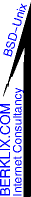
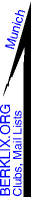
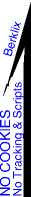







IBU
|
|
Dell Latitude XPi P133ST
INDEX
Contents laregely in sequential order of releases tried.
Notes from Ian FREISLICH
- I gave up
- the most recent bios update from Dell broke text mode on
the LCD. A CRT still works.
- PCMCIA chip isn''t supported any more
- last version of -CURRENT I tried on it wouldn''t
boot.
- only 24MB of RAM.
FreeBSD-4.11
Runs fine, recognises & configs ep0 & xe0 pcmcia
ether & can access pcmcia cdrom, need no special /boot/
magic.
FreeBSD-6.2 is a
Nightmare:
- IDE: It wont write disc successfully unless a load of
magic marked Dell
Latitude XPi P133ST above is used (I don''t know which
subset of the tediously long mess is necessary, as can''t
install to put in loader.conf &
edit & experiment faster.)
- Safe Mode at least can write a disc partition. (Normal
can not write disc !)
- Loader options Im
currently hand typing at each boot for Dell Latitude XPi
P133ST are marked Dell Latitude XPi P133ST
- PCMCIA: FreeBSD-6.2 wont
automatically recognise any cards I''ve tried (Ian F''s
either). I''ve seen this problem on numerous laptops.
- PLIP is broken.
- SLIP I had no luck with (but that may be my fault, lack
of time/ patience with FreeBSD-6.2 !)
- 2 options left to get install data: graft disc with
adapter onto another FreeBSD-6.2
box
-
Install a FreeBSD-4.11
partition with enough space to hold a FreeBSD-6.2 CDROM
& mount under FreeBSD-6.2. This
finally provided data for an install:
- I booted FreeBSD-4.11
floppies.
- erased all disc slices.
- repartitioned 4G disc,
- creating a single 2G slice,
- installed FreeBSD-4.11
from pcmcia cdrom,
- read in FreeBSD-6.2
cdrom to hard disc /usr/6.2
- booted FreeBSD-6.2
floppies, (with all the Dell Latitude XPi P133ST
loader.conf option above)
- created a 2nd 2G slice for FreeBSD-6.2
- installed FreeBSD-6.2,
using the data mounted from s1 /a/usr/6.2
- rebooted
- Now FreeBSD-4.11
& FreeBSD-6.2
both wont boot, obviously a
FreeBSD-6.2
& FreeBSD-4.11
fdisk / geom collision.
- Booted FreeBSD-4.11
floppies, F4, Fdisk saw both F1 & F2 marked as active
partitions, set just F1, also ran Fdisk -B # Reinitialise
the boot code contained in sector 0 Now it boots the FreeBSD-4.11
without going through an fdisk choice of F1 or F2.
- Fdisk -a # set to 2, reboot. Reports Error loading
operating system.
-
: NetBSD i386cd-3.1.iso
- Didn''t seem to like MBR left by FreeBSD-6.2
- does briefly access external cdrom via pcmcia, then
hangs on /sbin/mount -rt cd9660 /dev/cd0a Then hangs
showing: Status: Running Command: /sbin/mount -rt cd9660
/dev/cd0a /mnt2
- reinstalled FreeBSD-4.11 on
1st 2G
-
NetBSD-3.1 again
Both with all 4G as 1 slice preallocated to FreeBSD-4.11,
or a single 2G slice of FreeBSD-4.11,
it reports:
This disk matches the following BIOS disk
BIOS # cylinders heads sectors total sectors GB
0x80 992 128 63 0 0
a This is correct geometry
a Edit the MBR partition table
Installed FreeBSD-4.11 with 2G slice
NetBSD-3.1 floppies
a: Start 0 Size 1998 Flg a FreeBSD/386BSD
Scroll to b
return
kind: NetBSD
accept b start 1998 c size 1000 d end 2996
e change to active
f change to Install:Yes
g bootmenu: leave as don''t know
Do you want to update the bootcode in the MBR
accept default Yes
Accept root of 1G
External CD drive seeks.
Then hangs showing:
Status: Running
Command: /sbin/mount -rt cd9660 /dev/cd0a
Reboot
Xircom card did not work with DHCP **
Reboot
My ep0 10/100 card works with DHCP
Lots of
Failed to write ./usr/share/.... (No space left on device)
panic: ffs_valloc dup alloc
Stopped in pid 1492.1 (tar) at 0xc025b9dd: leave
db>
Reboot
I think disklabel looks inconsistent:
Why does a start at 0 yet c at 2K ?!
Start End Size Type NewFS Mount Point
a 0 127 128 FFSV1 /
b 128 223 96 swap
c 1998 2995 997 NetBSD partition
d 0 3908 3909 Whole disk
e 224 479 256 FFSv1 /var
f 480 735 256 FFSv1 /tmp
g 736 1997 1262 FFSv1 /usr
h 1998 2995 997 FFSv1 Yes Yes /
I disabled all but C & H
NetBSD installed successfully & reboots OK,
but it doesn''t boot through FDISK offering FreeBSD, so stuck on NetBSD
Xircom card needs "media 10baseT/UTP"
3com does not need that, it auto configures.
-
Article archived here
Message-ID: <58413.2001:6f8:101e:0:20e:cff:fe6d:6adb.1182230072.squirrel \
@@ webmail.alpha-tierchen.de>
In-Reply-To: <790c34130706181335n73fc48eeo15bddd1157db730a \
@@ mail.gmail.com>
References: <790c34130706181335n73fc48eeo15bddd1157db730a \
@@ mail.gmail.com>
Date: Tue, 19 Jun 2007 07:14:32 +0200 (CEST)
From: =?iso-8859-1?Q?Bj=F6rn_K=F6nig?= <bkoenig \
@@ alpha-tierchen.de>
To: "Brian Hoort" <brian.hoort @@ gmail.com>
Cc: freebsd-mobile @@ freebsd.org
Subject: Re: pccard not working on old laptop
Brian wrote:
> I''ve installed 6.2 on an old laptop. I''ve been unable to get it
> to detect the pccard bus, and therefore have no networking.
> It worked on this laptop in the BSD 4.x days. I''ve seen several
> posts in the archive mentioning that the fix prior to 6.x was
> to replace:
> device cbb
> device pccard
> device cardbus
>
> with:
> device pcic
> device card
>
> but that this old driver was removed in 6.x.
You have to be patient. Support for old ISA pccard bridges will be
reintroduced with 7.0, 7.1 or probably later. There are already signs of
effort in the source code.
Article archived here
Subject: Re: Pcmcia problem
From: Björn König <bkoenig @@ alpha-tierchen.de>
Date: Tue, 26 Jun 2007 15:20:01 +0200 (CEST)
To: "Jimmie A" <demodog @@ hotmail.com>
Cc: freebsd-mobile @@ freebsd.org
Jimmie wrote:
> Is it possible to get a 16 bit network card to work in freebsd 6.2?
If it is a very old laptop with a 16-bit cardbus I would say that it is
not possible yet. Can you give a little bit more information about your
system? "pciconf -lv" and "/var/run/dmesg.boot".
Regards
Björn
NetBSD-3.1 Up &
Running.
- dmesg
- Not yet tested PLIP etc to a FreeBSD-4.11
- Not yet solved fdisk to allow boot of co-resident FreeBSD-4.11.
-
Even though man xi says:
Even with the 10/100 cards, do not expect more
than ~450KB/s.
I see with Norbert''s card 835 KB/s ftp binary from
remote to laptop disc.
-
fdisk
Disk: /dev/rwd0d
NetBSD disklabel disk geometry:
cylinders: 7944, heads: 16, sectors/track: 63 (1008 sectors/cylinder)
total sectors: 8007552
BIOS disk geometry:
cylinders: 992, heads: 128, sectors/track: 63 (8064 sectors/cylinder)
total sectors: 8007552
Partition table:
0: FreeBSD or 386BSD or old NetBSD (sysid 165)
start 63, size 4093677 (1999 MB, Cyls 0-507/84/1)
1: NetBSD (sysid 169)
start 4093740, size 2042964 (998 MB, Cyls 507/84/1-761), Active
2: <UNUSED>
3: <UNUSED>
Boot selector disabled.
fdisk -a -B
Installed boot file doesn''t support required options.
Update the bootcode from /usr/mdec/mbr_bootsel? [n] y
fdisk
Boot selector enabled, timeout 10 seconds.
Reboot
How to get it to allow FreeBSD partition to boot
ie to listen to F1 ?
------------
** It was prompting "Fn: dskn"
fdisk wd0
Partition table:
0: FreeBSD or 386BSD or old NetBSD (sysid 165)
start 63, size 4093677 (1999 MB, Cyls 0-507/84/1), Active
1: NetBSD (sysid 169)
start 4093740, size 2042964 (998 MB, Cyls 507/84/1-761)
Boot selector enabled, timeout 9 seconds.
fdisk -c /usr/mdec/mbr wd0
fdisk wd0
Boot selector disabled.
** It boots without even waiting.
fdisk -B -c /usr/mdec/mbr_bootsel
0: The first active partition
fdisk -c /usr/mdec/mbr /dev/rwd0d
fdisk /dev/rwd0d
0: FreeBSD or 386BSD or old NetBSD (sysid 165)
start 63, size 4093677 (1999 MB, Cyls 0-507/84/1), Active
1: NetBSD (sysid 169)
start 4093740, size 2042964 (998 MB, Cyls 507/84/1-761)
2: <UNUSED>
3: <UNUSED>
Boot selector disabled.
reboot
NetBSD with no option to use MBR
Booted FreeBSD-4.11 floppies inc Fixit
fdisk -B
install new boot block ? Y
install new partition table ? Y
reboot
It Still goes straight to NetBSD!
NetBSD
fdisk -c /usr/mdec/mbr
Starting with FreeBSD-7.0BETA3
Message-Id: <200712041614.lB4GEiOw073415@@fire.js.berklix.net>
To: mobile@@freebsd.org
From: "Julian H. Stacey" <jhs@@berklix.org>
Date: Tue, 04 Dec 2007 17:14:44 +0100
Subject: 7.0BETA3 + Dell Latitude XPi : Disk problem
freebsd-mobile@@,
( bcc'd re@@freebsd.org for info )
Suggestions please to help escape nightmare (below) of 7.0BETA3 installer
repeatedly failing on a Dell Latitude XPi, (which runs 4.11 no problem).
It seems the 5,6,7 FreeBSD Installer wont work on this laptop.
All I can think of now for this laptop is:
Reinstall 4.11
Abandon FreeBSD installer for this laptop
Hand allocate an Fdisk S2
Hand partition disklabel ad0s2
Hand install boot sectors
Hand newfs ad0s2a & f (but UFS2 or 1 ?)
Hand cross install a complete 7.0BETA3 operational tree
Hand edit /boot/loader.conf
Test. & tune boot & loader.conf till disk & pcmcia ep0 work.
Report back to re@ more conservative values
(by which time they may well have shipped release).
Other ideas ?
Note I have installed 7.0BETA3 on other hosts.
Detail with 7.0BETA3 below (previous history with 6.2 here:
http://www.berklix.com/~jhs/hardware/laptops/#dell )
===========================
After continuously failing to persuade 7 installer to do any of
- install to hard disk OK,
- recognise & use pcmcia ep0 OR
- recognise & use pcmcia cdrom card & avoid deathly timeouts
(& each failure each time needing 7 floppy changes. )
So I gave up on pcmcia ep0 & pcmcia cdrom to install from, and
Deleted all fdsik partions
Installed 4.11 fresh on first 1.5G partition,
copied 4.11 CD to /usr/cd
Booted 7 floppies (yet Again)
set hw.ata.ata_dma=0
boot
( About 5 mins wait after it says toot@logan ... sys/GENERIC
before "real memory" )
`A' utomatic disklabel fails, (thinks 2.5G insufficient for /usr),
Manually
300G root
leave 90M swap found from 4.11
Rest of space for /usr
Mount old partions as /4 /4/var /4/tmp /4/usr
Install from filesystem /4/usr/cd
Finished with no errors.
Reboot
F2 refused, so push F1 to boot 4.11 to look:
# disklabel ad0s2
# cd /dev ; ./MAKEDEV ad0s2a
fsck ad0s2a
BAD SUPER BLOCK: MAGIC NUMBER WRONG
LOOK FOR ALTERNATE SUPERBLOCKS ? [yn]
y
# fsck -b 32 /dev/ad0s2a
Alternate super block location: 32
** /dev/ad0s2a
BAD SUPER BLOCK: MAGIC NUMBER WRONG
# uname -a
FreeBSD norb.js.berklix.net 4.11-RELEASE FreeBSD 4.11-RELEASE
#0: Fri Jan 21 17:21:22 GMT 2005
root@perseus.cse.buffalo.edu:/usr/obj/usr/src/sys/GENERIC i386
# dmesg
# fdisk
******* Working on device /dev/ad0 *******
parameters extracted from in-core disklabel are:
cylinders=7944 heads=16 sectors/track=63 (1008 blks/cyl)
Figures below won't work with BIOS for partitions not in cyl 1
parameters to be used for BIOS calculations are:
cylinders=7944 heads=16 sectors/track=63 (1008 blks/cyl)
Media sector size is 512
Warning: BIOS sector numbering starts with sector 1
Information from DOS bootblock is:
The data for partition 1 is:
sysid 165,(FreeBSD/NetBSD/386BSD)
start 63, size 2999745 (1464 Meg), flag 80 (active)
beg: cyl 0/ head 1/ sector 1;
end: cyl 1023/ head 15/ sector 63
The data for partition 2 is:
sysid 165,(FreeBSD/NetBSD/386BSD)
start 2999808, size 5007744 (2445 Meg), flag 80 (active)
beg: cyl 1023/ head 255/ sector 63;
end: cyl 1023/ head 15/ sector 63
The data for partition 3 is:
<UNUSED>
The data for partition 4 is:
<UNUSED>
Next Attempt Failed too, as above, but with changes:
Not manually typing set hw.ata.ata_dma=0
(else as on other laptops, 7 thinks whole disk is free)
but more comprehensively
"Safe Boot" (also does hw.ata.wc
Ref my http://www.berklix.com/~jhs/hardware/laptops/#loader.conf )
In fdisk delete S2 & 'C' recreate & 'S' mark bootable & 'Q'
This time not "Leave MBR untouched" but "Install the FreeBSD Boot Manager"
After succesfull install with no errors, reboot, & again both F1 & F2
boots fail, beeping.
Ideas ?
Julian
I suspect there's something sick with this BIOS or MBR, So
I did a test:
- first I installed FreeBSD-4.11 on whole disc, possibly
dedicated, to try to erase it, (but I doubt I achieved
that)
- Then installed 4.11 on a 1G slice, booted OK,
- Installed 4.11 on a 2nd 1G slice,
- Then neither would boot, both F1 & F2 just beeped,
just like FreeBSD-7 & NetBSD
- 6 Escape to loader
- ed /boot/loader.conf # Add
hw.ata.ata_dma=0 This should be added automatically, a
send-pr for that & other
things will be via
here
PLIP
Disk Transplant
I didnt have to try this ultimate fallback as slip worked. I'm happy I didnt have to try as
some PC BIOS uses disk in different ways, LBA native &
what not, so would have had to try up to 3 times.
SLIP Serial Line Internet Protocol
- Installed at 9600 Without -h in slattach. I've sent a
send-pr to remove -h as some
cables do not support it.
- Kernel hang a long time as usual calibrating
clocks
- After "Timecounters tick" Many ad0: FAILURE -
READ_DMA Mount of ad0s1a fails.
- power off,
- vi /etc/start_if.sl0 # /sbin/slattach -a -l -s
115200 /dev/cuad0
chmod a+rx /etc/start_if.sl0
- EUREKA ! A maximal speed (I suppose, check later if
faster possible) SLIP con with TCP-IP after months on &
off trying.
- Uploaded 250M of cdrom distribs over 115200 SLIP, built
src with make world, & upgraded to 7 Stable
pciconf -l -v
hostb0@pci0:0:0:0: class=0x060000 card=0x00000000 chip=0x00011066 rev=0x04
hdr=0x00
vendor = 'Picopower Technology (A division of National)'
device = 'PT86C521 Vesuvius V1-LS System Controller'
class = bridge
subclass = HOST-PCI
isab0@pci0:0:6:0: class=0x060100 card=0x00000000 chip=0x80021066 rev=0x00
hdr=0x00
vendor = 'Picopower Technology (A division of National)'
device = 'PT86C523 Vesuvius V3-LS ISA Bridge'
class = bridge
subclass = PCI-ISA
vgapci0@pci0:0:7:0: class=0x030000 card=0x00000000 chip=0x000110c8 rev=0x01
hdr=0x00
vendor = 'Neomagic Corporation'
device = 'NM2070 MagicGraph 128'
class = display
subclass = VGA
atapci0@pci0:0:8:0: class=0x010180 card=0x00000000 chip=0x06431095 rev=0x00
hdr=0x00
vendor = 'Silicon Image Inc (Was: CMD Technology Inc)'
device = 'PCI0643 PCI EIDE controller'
class = mass storage
subclass = ATA
vmstat -i
interrupt total rate
irq0: clk 803370 999
irq1: atkbd0 7 0
irq4: sio0 18351 22
irq6: fdc0 11 0
irq8: rtc 102815 127
irq14: ata0 3669 4
Total 928223 1154
X Windows
Finaly Works ! - Well Half Works, Not very well. Driver is
flakey: does not erase old used pixels, so there's a sort of
memory efefct.
How I did it:
I had previously compiled the base on host=lapd,
Then discovered startx can do an auto config :-)
Saw startx exiting on some xterm syntax error,
not sure where from /var/log/Xorg.0.log did not say where it was importing it from,
Also saw modules not loaded, so
cd /host/fire/usra/ftp/pri/lapd/7/usr/ports/x11-drivers/xf86-video-neomagic
su; make reinstall
cd /host/fire/usra/ftp/pri/lapd/7/usr/ports/x11-drivers/xf86-video-fbdev
su; make reinstall
There was also in log some fbdev.hw module missing I couldnt see in ports/x11-driver
s/
Tried xinit, also auto configs (or inherited a config from startx ?
Mouse works,
scanpci
su; scanpci
pci bus 0x0000 cardnum 0x00 function 0x00: vendor 0x1066 device 0x0001
PicoPower Technology PT86C521 [Vesuvius v1] Host Bridge
pci bus 0x0000 cardnum 0x06 function 0x00: vendor 0x1066 device 0x8002
PicoPower Technology PT86C523 [Vesuvius v3] PCI-ISA Bridge Slave
pci bus 0x0000 cardnum 0x07 function 0x00: vendor 0x10c8 device 0x0001
Neomagic Corporation NM2070 [MagicGraph 128]
pci bus 0x0000 cardnum 0x08 function 0x00: vendor 0x1095 device 0x0643
Silicon Image, Inc. PCI0643
SOUND
Works, but judders horribly, just like it does on host=lapd
ETHERNET
ep0 was not recognised, but is now. Why ? Now one can jack
out the card, changed to a Xircom (xe0) & the ep0 is
still seen & the xe0 is not seen.
Maybe that ep0 above was the expansion port ? 'Cos...
20 Jan 2009 I got the expansion port/ docking bay working
with Ethernet ! it appears as ep0 ! (I got this working with
my LAPN.small custom kernel, having turned off various other
things in BIOS that might have conflicted for IRQs etc.
|

